How to hide PHP Warnings and Notices in WordPress
Just add this on config.php file ini_set('display_errors','Off'); ini_set('error_reporting', E_ALL ); define('WP_DEBUG', false); define('WP_DEBUG_DISPLAY', false);
Read MoreJust add this on config.php file ini_set('display_errors','Off'); ini_set('error_reporting', E_ALL ); define('WP_DEBUG', false); define('WP_DEBUG_DISPLAY', false);
Read More<script src='https://www.google.com/recaptcha/api.js'></script> <div class="g-recaptcha" data-sitekey="REPLACE_WITH_YOUR_KEY_HERE" data-callback="googlecheck"></div> <script> jQuery("button[type='submit']").attr('disabled', 'disabled'); function googlecheck() { jQuery("button[type='submit']").removeAttr('disabled'); } </script>
Read More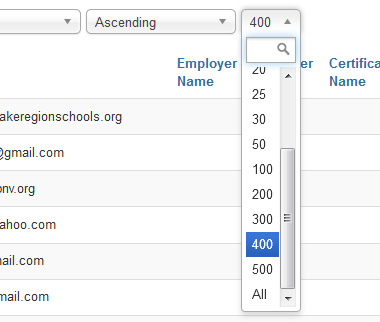
Just go to the file libraries/cms/pagination/pagination.php from cPanel or using ftp. on Line 553, add the codes
Read More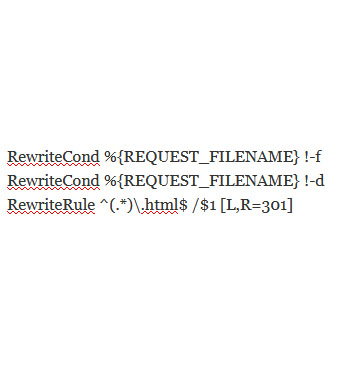
To open .htaccess file using FTP and add these following codes RewriteCond %{REQUEST_FILENAME} !-f RewriteCond %{REQUEST_FILENAME} !-d RewriteRule ^(.*)\.html$ /$1 [L,R=301]
Read More